Welcome to the EYESEE Solution support
-
EYESEE SOLUTION
-
GETTING STARTED
-
EYESEE DRONE
-
EYESEE CLOUD
-
EYESEE APP
-
EYESEE TUTORIALS
-
Q&A
-
- As a drone for logistics automation, what types of labels and barcodes can it read?
- Can the drone operate at the same time as other equipment and machinery in the warehouse?
- Do I need to modify my deposit to use EYESEE Drone? Can I use any of my existing labels?
- Does EYESEE Drone work with bulk storage, ground storage or picking areas?
- Does EYESEE support RFID?
- Does the EYESEE solution work in a negative-temperature warehouse?
- How do I create a warehouse map?
- How does the EYESEE drone navigate its way around the warehouse?
- How long does it take to scan a warehouse?
- Is the drone able to count stocks?
- Is the drone compatible with all the WMS on the market?
- Is the drone fully autonomous?
- What is the battery life of the EYESEE Drone?
-
< All Topics
User settings
Updated18 December 2023
ByDiandra Cristache
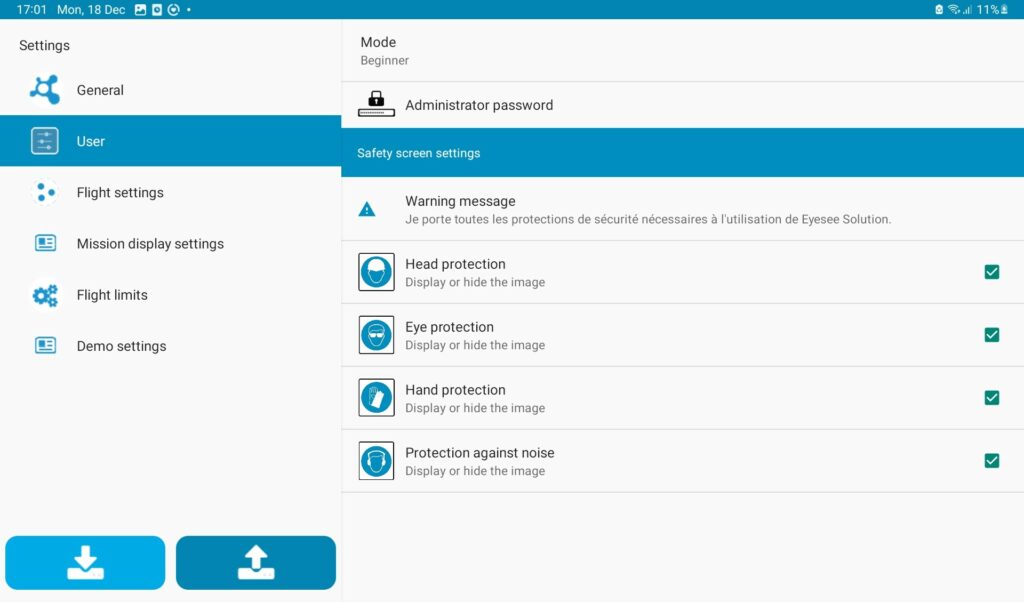
1. Mode
Allows you to switch to beginner or advanced mode. In beginner mode, there are more steps for the set-up and take-off sequences.
2. Administrator password
Enables you to enter a password to lock the “Flight parameters” and “Mission generator parameters” sub-menus.
Warning: be careful not to forget your password. There is no alternative to reinstalling the application if you forget your password and want to change certain settings.
3. Security screen settings
- Warning message: Allows you to customise the message that will be displayed on the safety screen.
- Head protection: Choose whether or not to display the helmet icon on the screen (tick box).
- Eye protection: Choose whether or not to display the glasses icon on the screen (tick box).
- Hand protection: Selects whether or not to display the gloves icon on the screen (tick box).
- Noise protection: Selects whether or not to display the hearing protection icon on the screen (tick box).
Table of Contents
