Welcome to the EYESEE Solution support
-
EYESEE SOLUTION
-
GETTING STARTED
-
EYESEE DRONE
-
EYESEE CLOUD
-
EYESEE APP
-
EYESEE TUTORIALS
-
Q&A
-
- As a drone for logistics automation, what types of labels and barcodes can it read?
- Can the drone operate at the same time as other equipment and machinery in the warehouse?
- Do I need to modify my deposit to use EYESEE Drone? Can I use any of my existing labels?
- Does EYESEE Drone work with bulk storage, ground storage or picking areas?
- Does EYESEE support RFID?
- Does the EYESEE solution work in a negative-temperature warehouse?
- How do I create a warehouse map?
- How does the EYESEE drone navigate its way around the warehouse?
- How long does it take to scan a warehouse?
- Is the drone able to count stocks?
- Is the drone compatible with all the WMS on the market?
- Is the drone fully autonomous?
- What is the battery life of the EYESEE Drone?
-
< All Topics
Prerequires
Updated5 March 2024
ByDiandra Cristache
To access EYESEE Cloud features:
- Log on to http://eyesee-cloud.com/
- Enter your login details. The first time you log in, you will be asked to create a new password for added security.
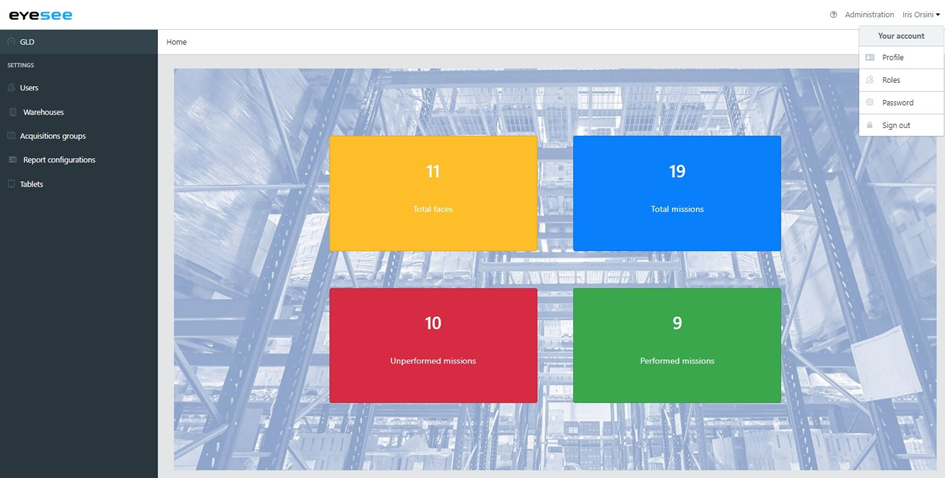
- Clicking on your name allows you to check your information. You can see a list:
– Profile: your information details
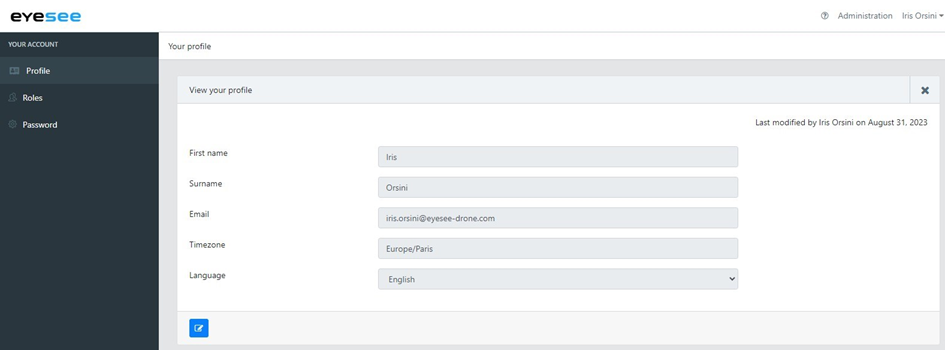
– Roles: consult your roles
– Password: modify it
– Log out: log out from your session
In each menu, you can find modification and delete icons.
Table of Contents
