Welcome to the EYESEE Solution support
-
EYESEE SOLUTION
-
GETTING STARTED
-
EYESEE DRONE
-
EYESEE CLOUD
-
EYESEE APP
-
EYESEE TUTORIALS
-
Q&A
-
- As a drone for logistics automation, what types of labels and barcodes can it read?
- Can the drone operate at the same time as other equipment and machinery in the warehouse?
- Do I need to modify my deposit to use EYESEE Drone? Can I use any of my existing labels?
- Does EYESEE Drone work with bulk storage, ground storage or picking areas?
- Does EYESEE support RFID?
- Does the EYESEE solution work in a negative-temperature warehouse?
- How do I create a warehouse map?
- How does the EYESEE drone navigate its way around the warehouse?
- How long does it take to scan a warehouse?
- Is the drone able to count stocks?
- Is the drone compatible with all the WMS on the market?
- Is the drone fully autonomous?
- What is the battery life of the EYESEE Drone?
-
< All Topics
Flight limits
Updated18 December 2023
ByDiandra Cristache
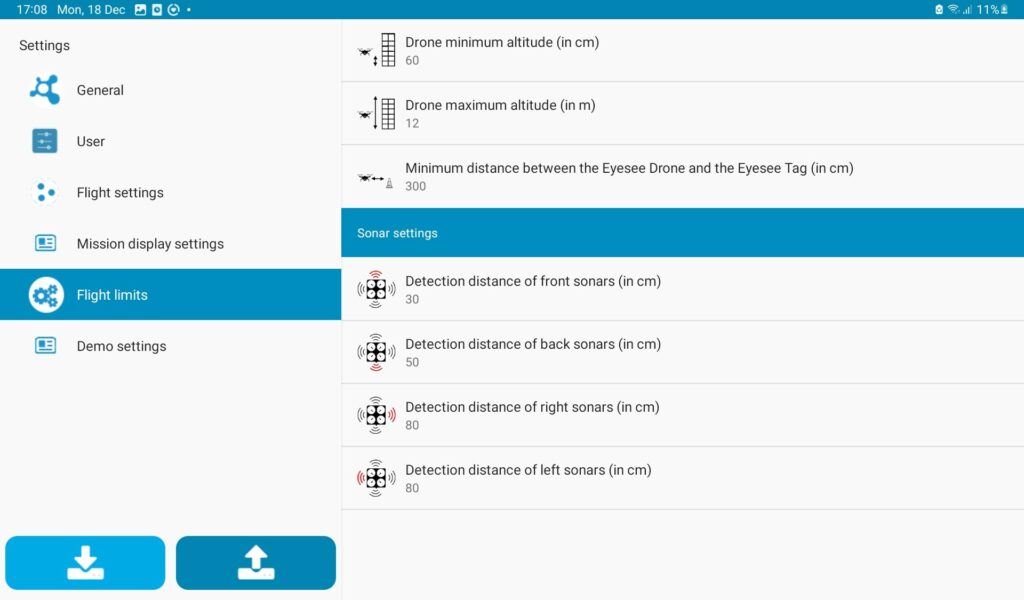
Flight limits
- Minimum drone altitude (in cm): allows you to set the minimum drone altitude in cm (enter the height of the lowest bar code).
- Maximum altitude of drone (in cm): allows you to set the maximum altitude of the drone in cm (enter the height of the highest bar code).
- Minimum distance between EYESEE Drone and EYESEE Tag (in cm): Set the minimum distance in CM between the EYESEE Drone and the EYESEE Tags. The minimum distance allowed is 300 CM.
Sonars settings
From this screen, you can set the minimum safe distance in cm: front, side and rear of the drone to potential obstacles.
These options can be changed according to the size of the aisle: the narrower the aisle, the smaller the minimum distance.
Depending on the environment, this option can be used to allow the drone to fly along a wall.
Table of Contents
