Welcome to the EYESEE Solution support
-
EYESEE SOLUTION
-
GETTING STARTED
-
EYESEE DRONE
-
EYESEE CLOUD
-
EYESEE APP
-
EYESEE TUTORIALS
-
Q&A
-
- As a drone for logistics automation, what types of labels and barcodes can it read?
- Can the drone operate at the same time as other equipment and machinery in the warehouse?
- Do I need to modify my deposit to use EYESEE Drone? Can I use any of my existing labels?
- Does EYESEE Drone work with bulk storage, ground storage or picking areas?
- Does EYESEE support RFID?
- Does the EYESEE solution work in a negative-temperature warehouse?
- How do I create a warehouse map?
- How does the EYESEE drone navigate its way around the warehouse?
- How long does it take to scan a warehouse?
- Is the drone able to count stocks?
- Is the drone compatible with all the WMS on the market?
- Is the drone fully autonomous?
- What is the battery life of the EYESEE Drone?
-
< All Topics
Deleting a mission
Updated16 April 2024
ByDiandra Cristache
Deleting a mission from the Cloud does not delete the mission from the tablet.
If you delete a mission from EYESEE Cloud and launch it again with EYESEE Drone, it will not be possible to upload it on EYESEE Cloud.
From the Missions menu, click on the mission you wish to delete.
Case 1: Mission not retrieved from EYESEE APP
To delete this mission, click on the icon at bottom right:
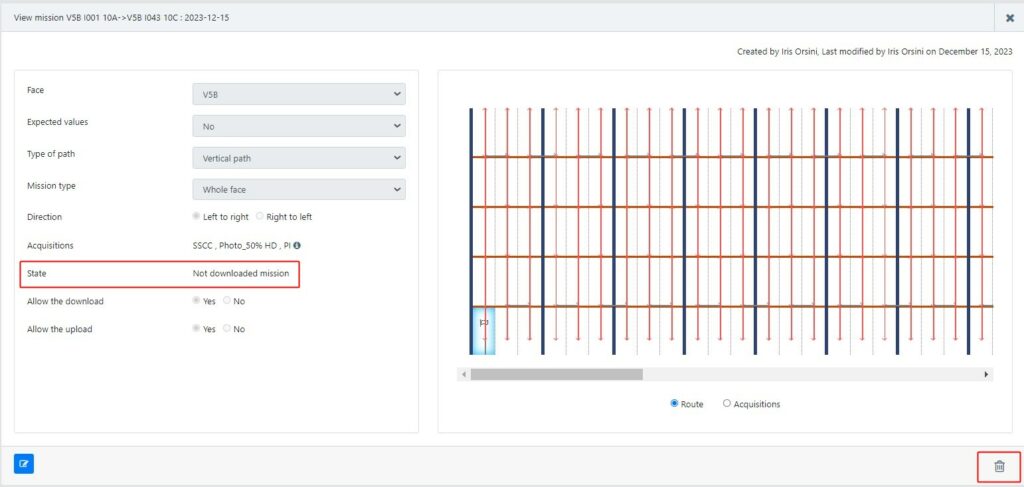
Case 2: Mission retrieved from EYESEE APP
To delete this mission, click on the icon at bottom right:
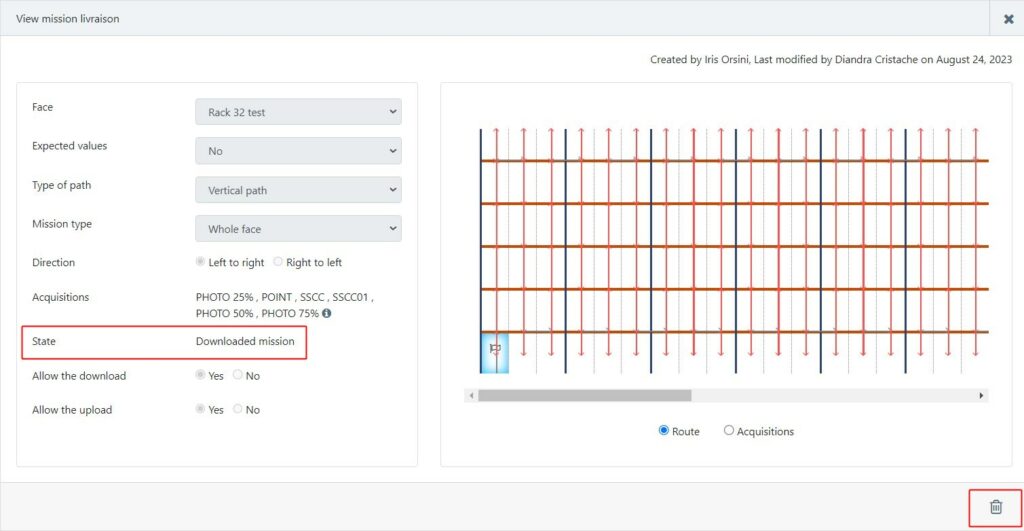
Case 3: Mission carried out once or several times
To delete this mission and all its executions, click on the icon at bottom right:
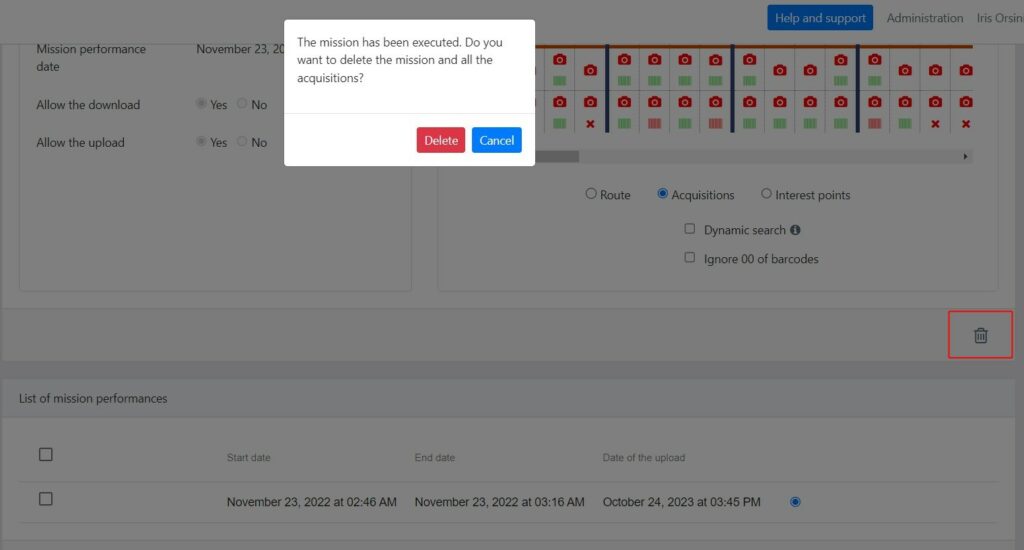
Case 4: Mission carried out several times: deleting an execution
Select an execution, then click on the delete icon at the bottom right of the execution list:
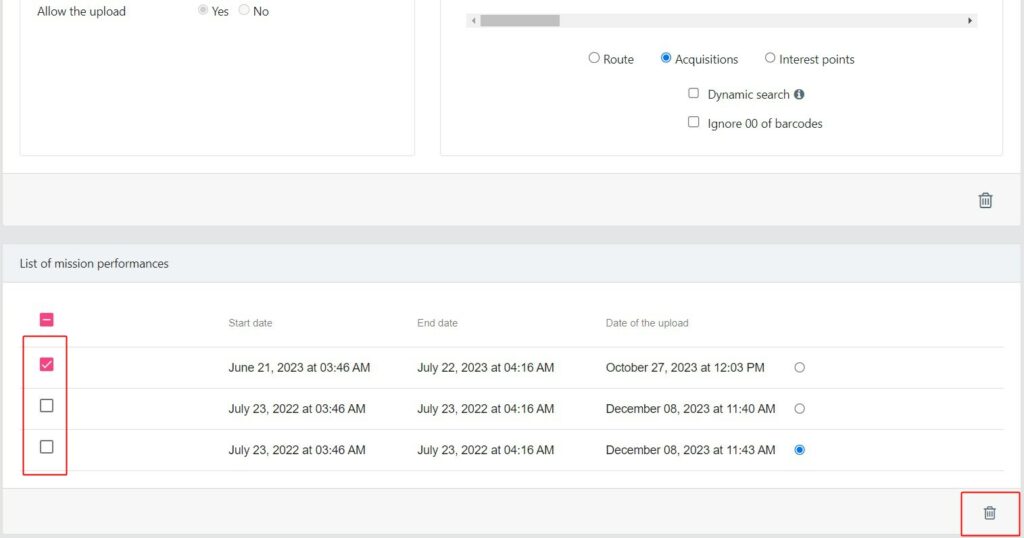
Table of Contents
