Welcome to the EYESEE Solution support
Flight settings
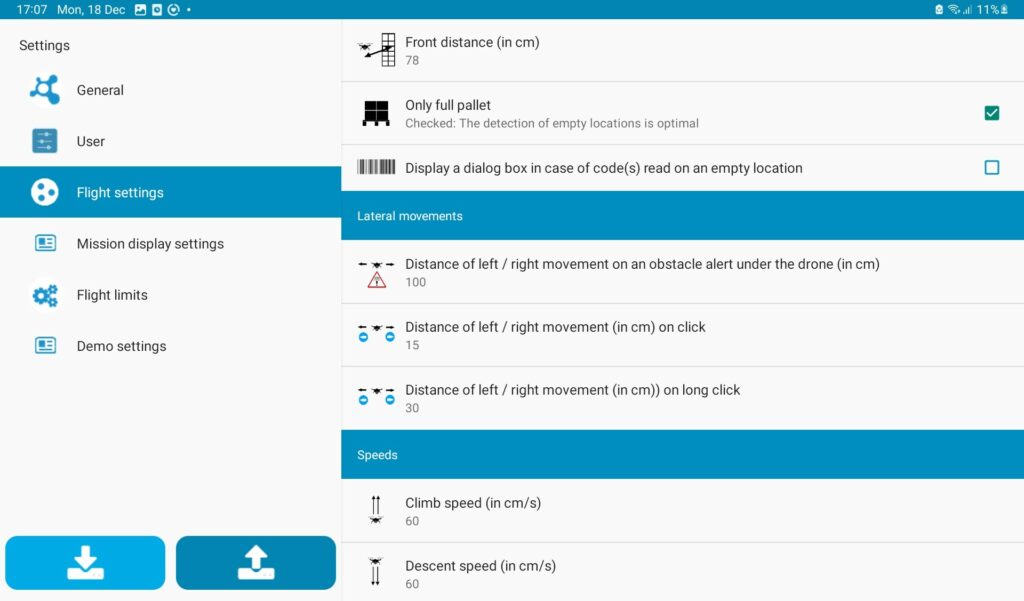
1. Flight settings
- Frontal distance: allows you to set the distance in CM between the drone and the pallets. The distance depends on the size of the barcodes to be read.
- Only full pallets: if this box is ticked, empty slots are optimally detected.
- Display a dialog box in the event of code(s) read on an empty slot.
2. Lateral movements
- Left/right movement distance in the event of an obstacle warning under the drone: Allows you to set the pitch of the drone’s right/left movement in CM. This movement applies only when an obstacle under the drone is detected. Each time you press the right/left button, the drone will move by this distance.
- Single-press left/right movement distance: Allows you to set lateral movement steps in CM. This movement is applied when the in-flight pause mode is activated. In pause mode, 2 buttons appear on the screen, allowing you to move the drone to the right or left; the drone moves by this distance each time you press the buttons. The same screen appears automatically if the drone has failed to read all the mandatory parameterized acquisitions during a flight stage.
- Left/right displacement distance on long click: CM parameters for lateral displacement steps on a long click (as for the take-off click). This movement allows the drone to be moved a greater distance when the pallet is wide and extends over several locations.
3. Speeds
- Climb speed: Set the drone’s climb speed (in cm/sec).
- Descent speed: Allows you to set the drone’s descent speed (in cm/sec).
- Maximum height at which EYESEE Drone is allowed to accelerate in the event of a vacuum during ascent (in cm).
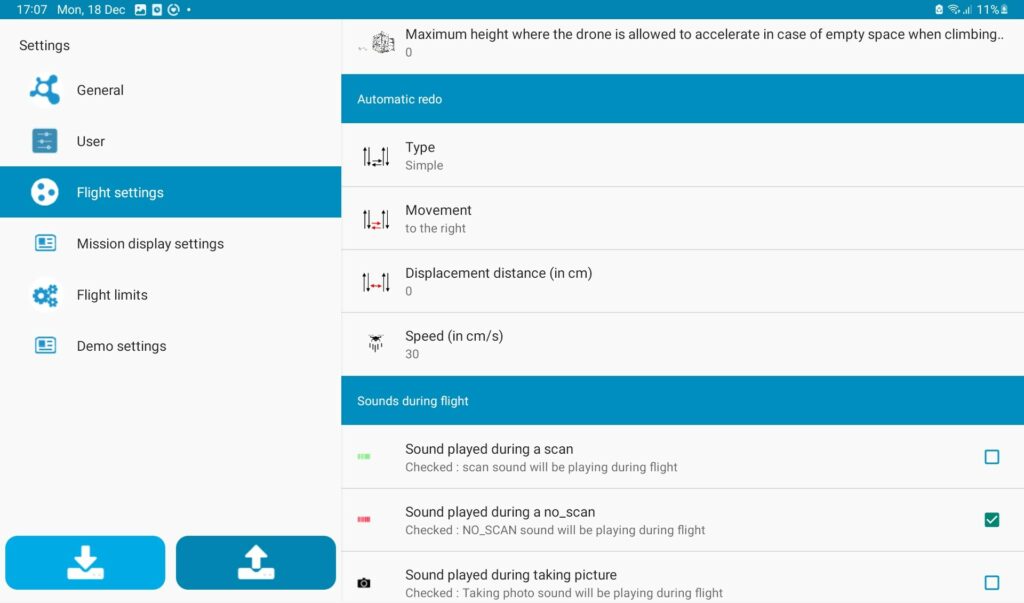
4. Automatic redo
- Type
- Displacement
- Displacement distance
- Speed (cm/s)
5. Sounds during flight
- Sound played during a scan
- Sound played during a NO_SCAN
- Sound played when a photo is taken
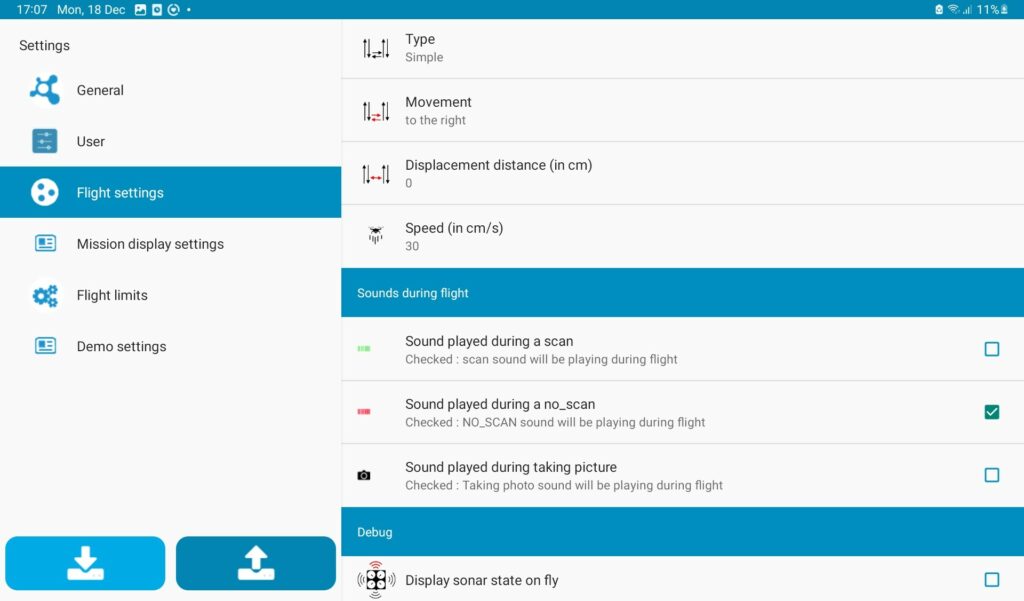
6. Debug
Display sonar state on fly: check this box to display in-flight sonar status.
