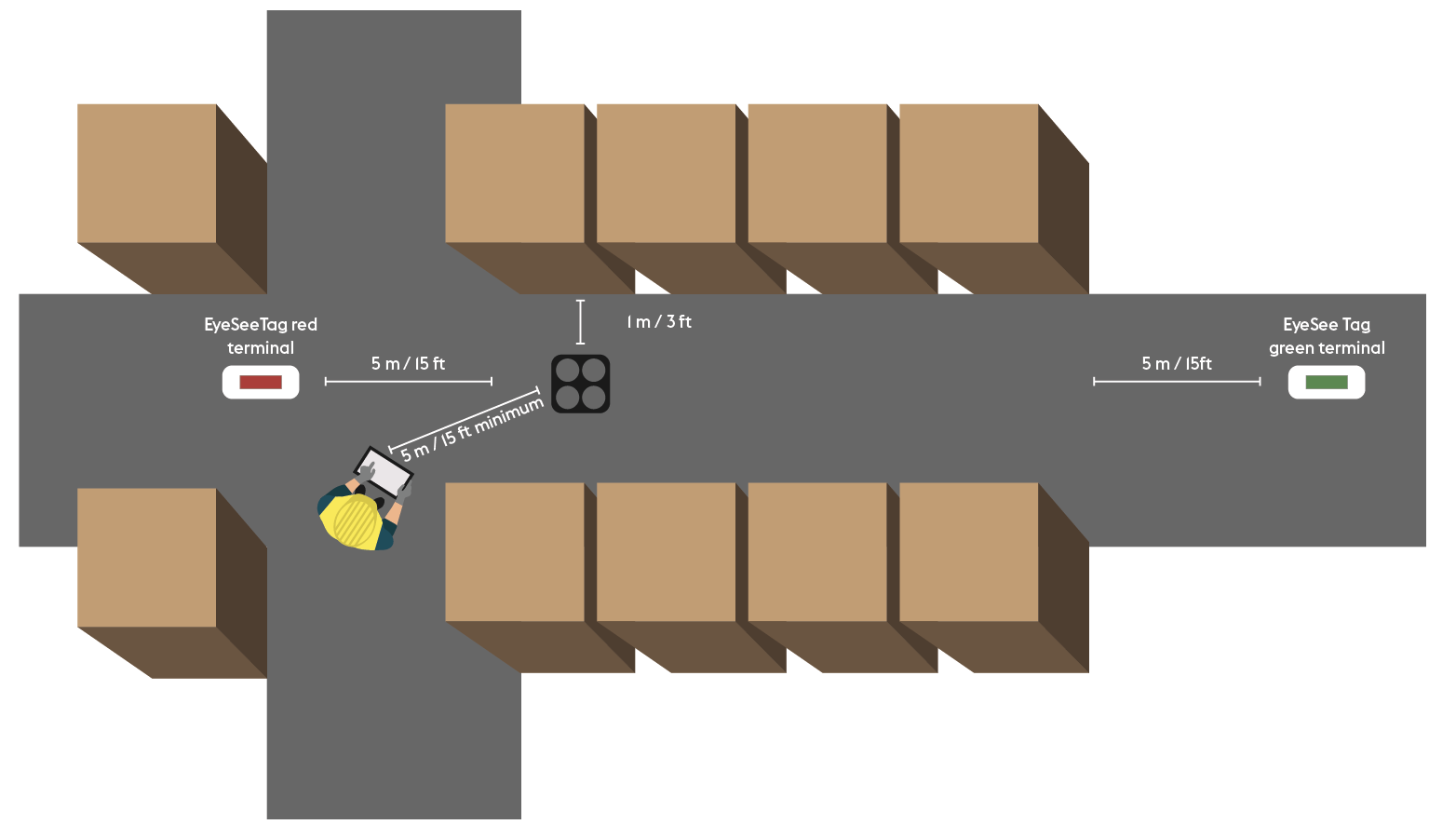Placing EYESEE Drone in the aisle
Placing the EYESEE Tags
There are two possible scenarios for the placement of EYESEE Tags, depending on the type of flight being performed.
Drone flight inside the EYESEE Tags
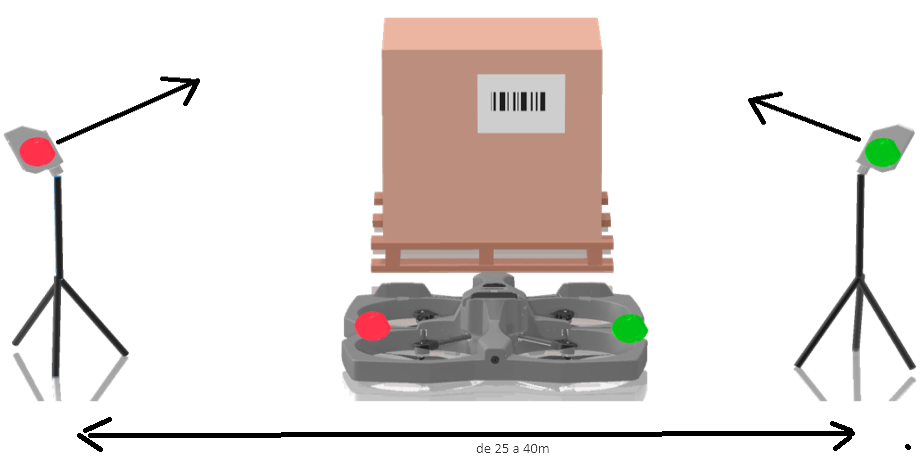
Placing the EYESEE Tags
The EYESEE Tags must be placed in relation to the colored dots (red and green) affixed to the Drone. The position of the EYESEE Tags in relation to these dots is selected in the EYESEE application at mission start-up.
To review the different steps involved in starting up a mission, see the articles:
Tilting the EYESEE Tags
EYESEE Tags should be angled as shown in the image above.
Distance of the EYESEE Tags
EYESEE Tags must be placed at least 5 meters from each side of the EYESEE Drone to ensure optimum detection.
Drone flight outside the EYESEE Tags
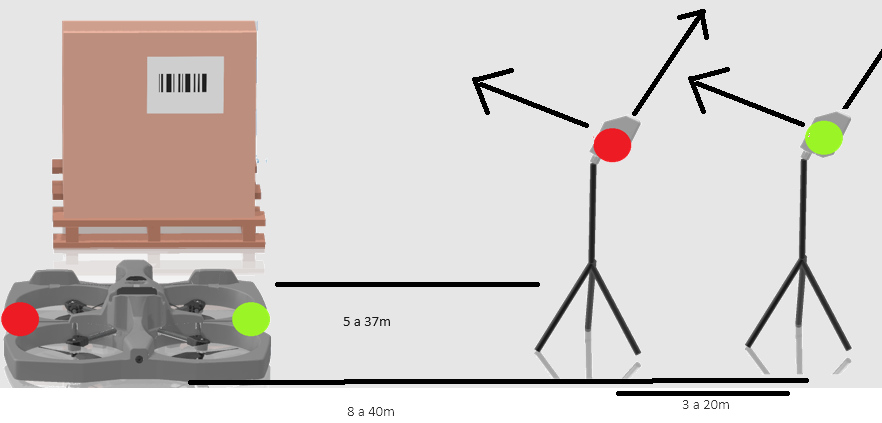
Placing the EYESEE Tags
The EYESEE Tags must be placed in relation to the colored dots (red and green) affixed to the Drone. The position of the EYESEE Tags in relation to these dots is selected in the EYESEE application at mission start-up.
To review the different steps involved in starting up a mission, see the articles:
Tilting the EYESEE Tags
In this second case, the EYESEE Tags must also be positioned and inclined as shown in the picture above.
Distance of the EYESEE Tags
The EYESEE Tags must be positioned at a minimum distance of 5 metres and a maximum distance of 37 metres from the drone.
Safety measures
Keep at least 5 meters away from the drone during takeoff and at all times.
Wear useful and/or recommended safety equipment (such as gloves, helmet, vest, goggles, ear muffs).
Make sure that no-one comes within 5 meters of the flight zone, using appropriate markers.
Never pass under the drone in flight. The operator is responsible for safety in the area.